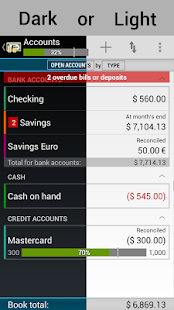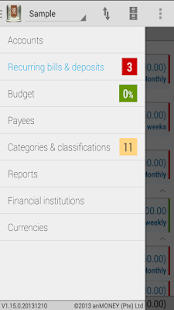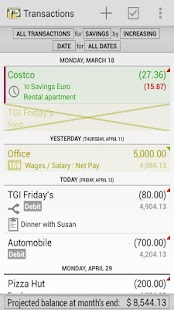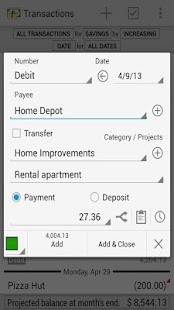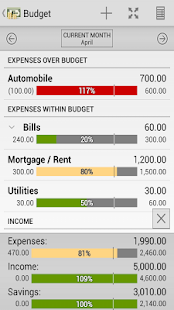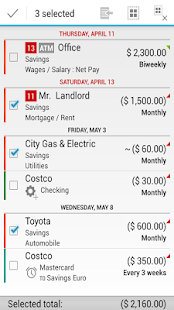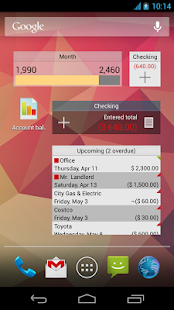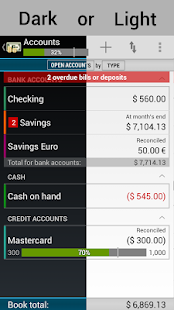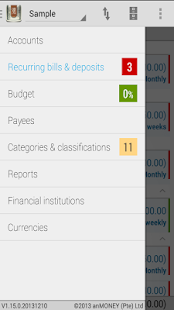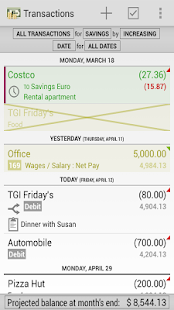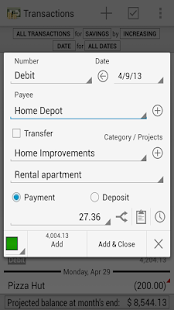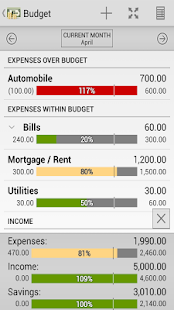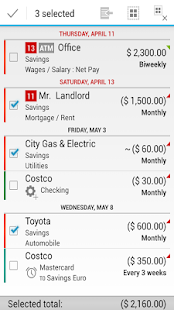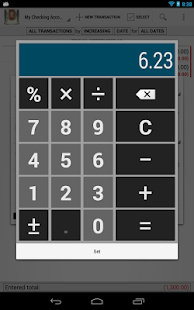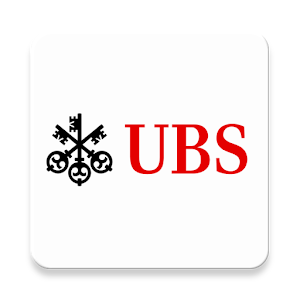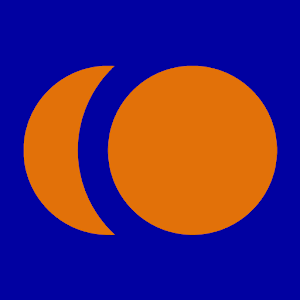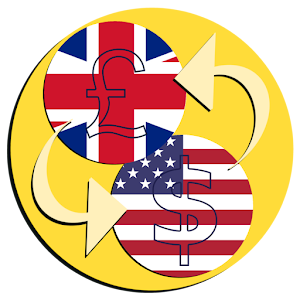Descripción de la App

100% en español!
~~~ SALE ~~~ up to 66% off!
¿Creería usted que podría haber un control personal de las finanzas y una aplicación del presupuesto en su teléfono tan poderoso como Microsoft Money o Quicken?
!! Haga la prueba libre de riesgo – ahora con garantía de devolución del dinero por una semana – garantizamos nuestro producto! – Ver el final de esta sección para más detalles.
“…you are getting a fantastic, powerful application that does a terrific job of helping you get your finances in order.” — 2011 Android App Guide: http://goo.gl/o9527
Some of the many features:
◊ Works with your MS Money / Quicken / SPB Finance / Cash Organizer export files. (QIF, OFX)
◊ Full featured and flexible budgeting (yearly, monthly, weekly, biweekly)
◊ 4 widgets for quick and easy data entry and one-glance access to your budget and upcoming bills
◊ Recurring bills/deposits with many different schedules, including biweekly pay checks. Reminders can be set right into your device’s calendar
◊ Split transactions for more accurate budgeting and reporting
◊ Privacy with password/PIN security
◊ Never worry about your data with automatic backups on a customizable schedule
◊ Two-level editable categories and optional classifications (projects)
◊ Colorful reports and charts with drill-down (exportable to PDF, CSV or as a web-page)
◊ Customized reports can be saved for easy reuse.
◊ Multi-currency
◊ Your data can be exported to standard QIF or CSV
◊ Beautiful Ice Cream Sandwich user interface
◊ Integrated with MyBackup Pro
◊ … and much more …
We offer a competitor upgrade discount of up to 30% — see the end of this section for details.
Explanation of the various permissions and why they are needed:
Permission: Your personal information, add or modify calendar events and send email to guests, read calendar events.
Purpose: Used for creating bill reminders in the phone’s calendar.
Permission: Read contact data, write contact data
Purpose: Used when importing/exporting payees to and from the phone’s contact list.
Pemission: Storage, modify/delete SD card contents
Purpose: Uses to back-up books and import/export QIF/OFX files
Pemission: System tools, prevents phone from sleeping
Purpose: For the few seconds while the auto backup and recurring transaction enter happens, keeps the phone from going to standby mode to prevent potential data loss.
Pemission: Your accounts, discover known accounts
Purpose: Used when importing/exporting payees to and from the phone’s contact list. The list of accounts on the phone is read and you are given the option to pick the account used for contact operations.
Pemission: System tools, automatically start at boot
Purpose: Starts the alarm timer that performs the auto backup and recurring transaction enter functions. No processing intensive tasks are performed at this time.
Pemission: Network communication, Market license check
Purpose: Used to perform the Android Market license verification.
Money-back guarantee details:
You have 7 full days to get a full and unconditional refund. If you are past the 15 minute refund window offered by the Google Play Store, contact us ([email protected]) for a refund which will be given in at most 8 hours.
Valoración de la aplicación
4.7
6476 valoraciones en total
Opciones de descarga
Si deseas puedes conseguir una copia de esta app en formato APK para Android. Seguidamente te mostramos las diferentes posibilidades de descarga directa disponibles: